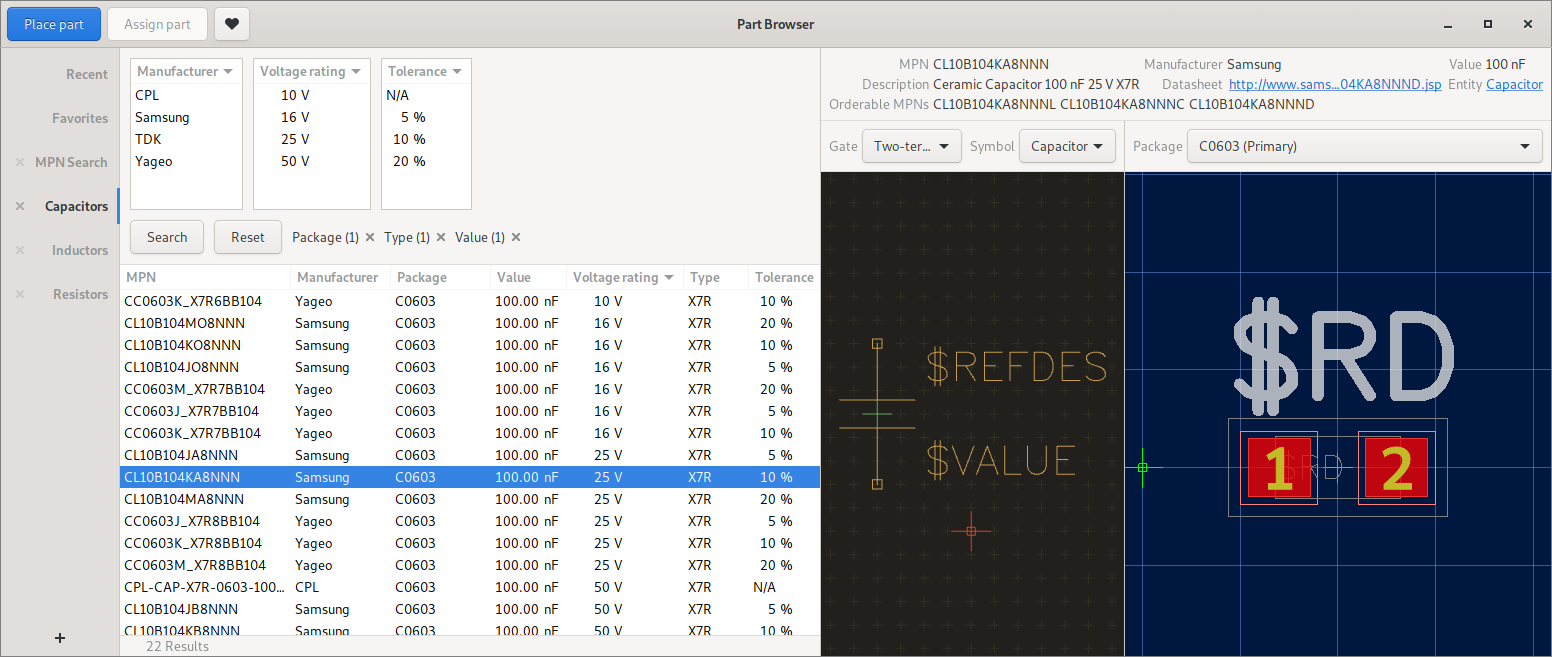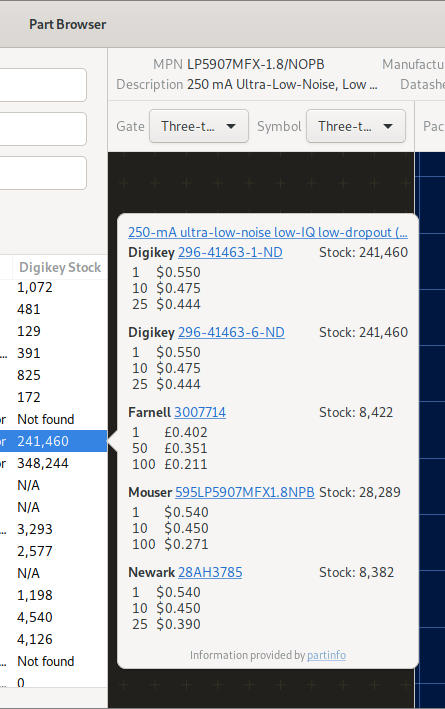Feature overview¶
Sane and simple part management¶
Easily manage parts, packages and symbols with the pool manager (also see What is a Pool?):
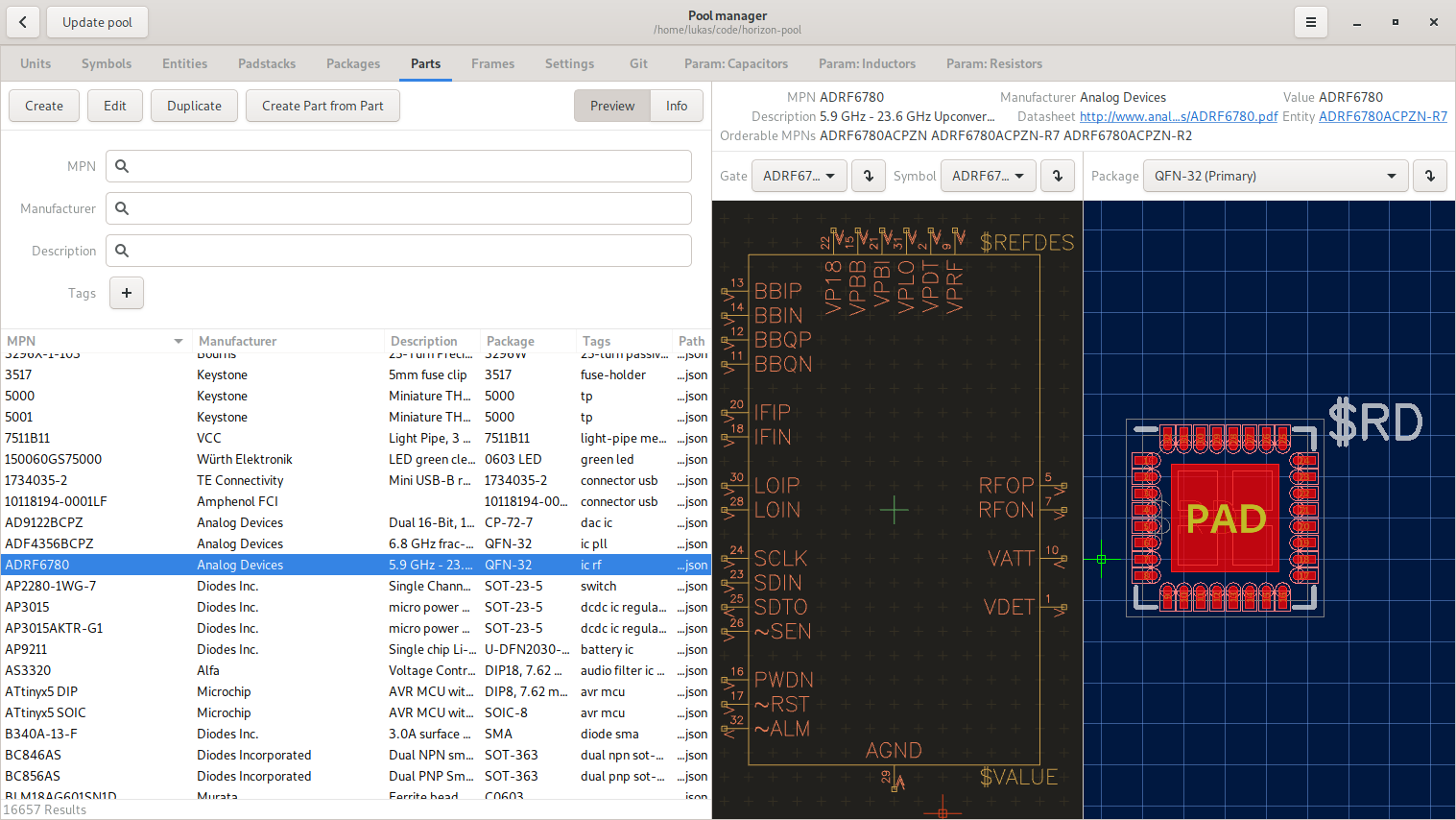
Assign pins to pads in the part editor:
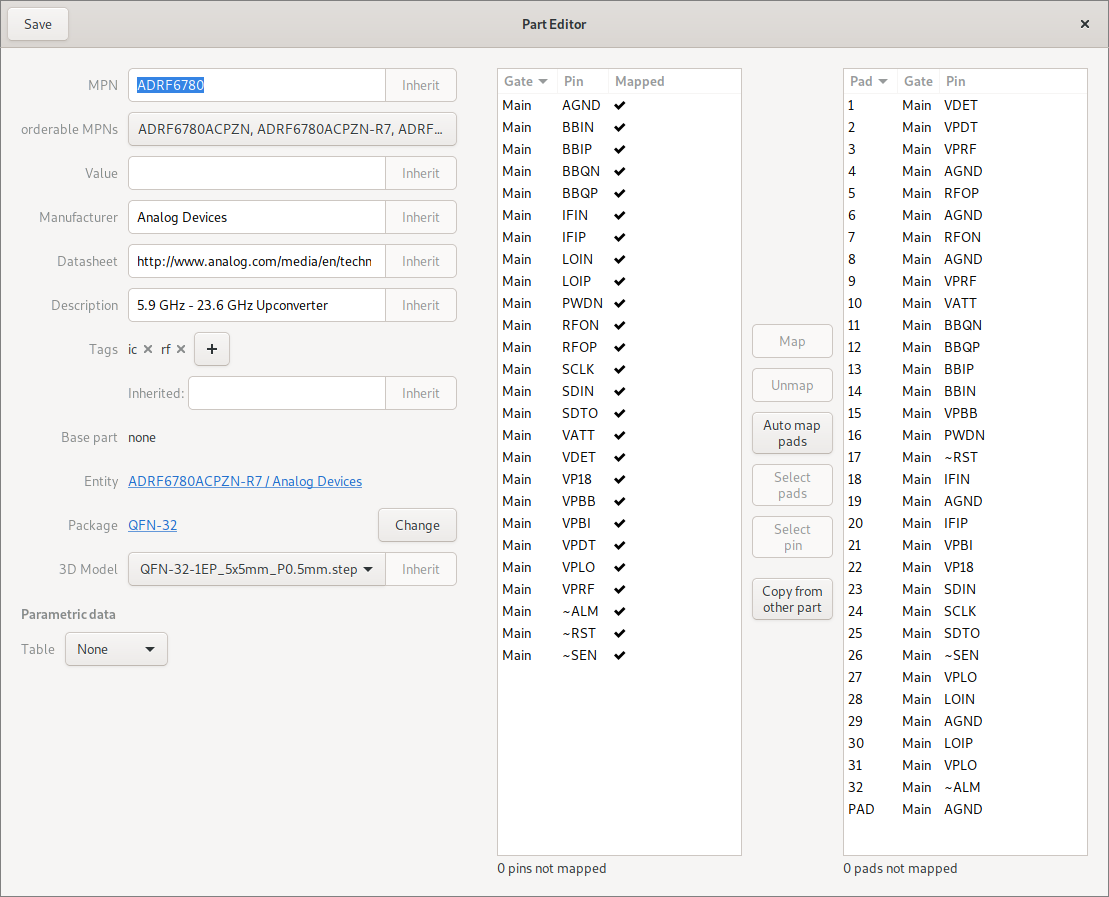
Easy part creation¶
Simply add pins as they’re listed in the datasheet:
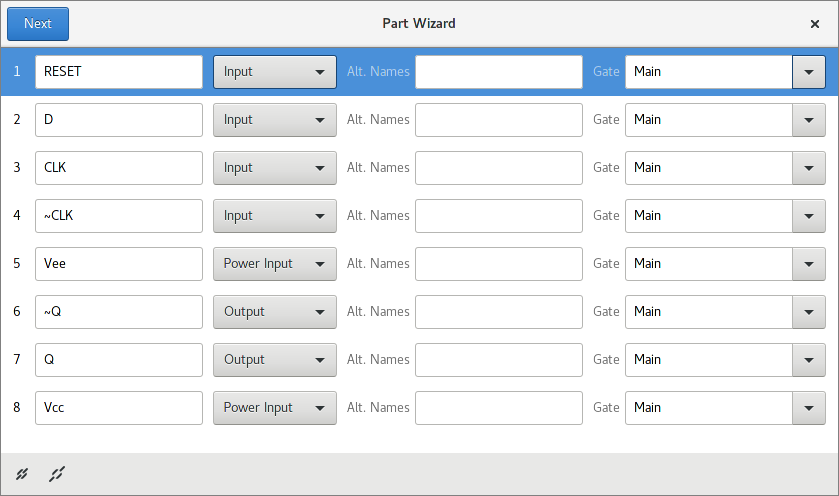
Horizon also ships with script templates for importing industry-standard formats like IBIS saving you the tedious work of typing what’s in the datasheet.
Easy package creation¶
Get a head start on creating packages by choosing from over 20 IPC-compliant footprint presets:
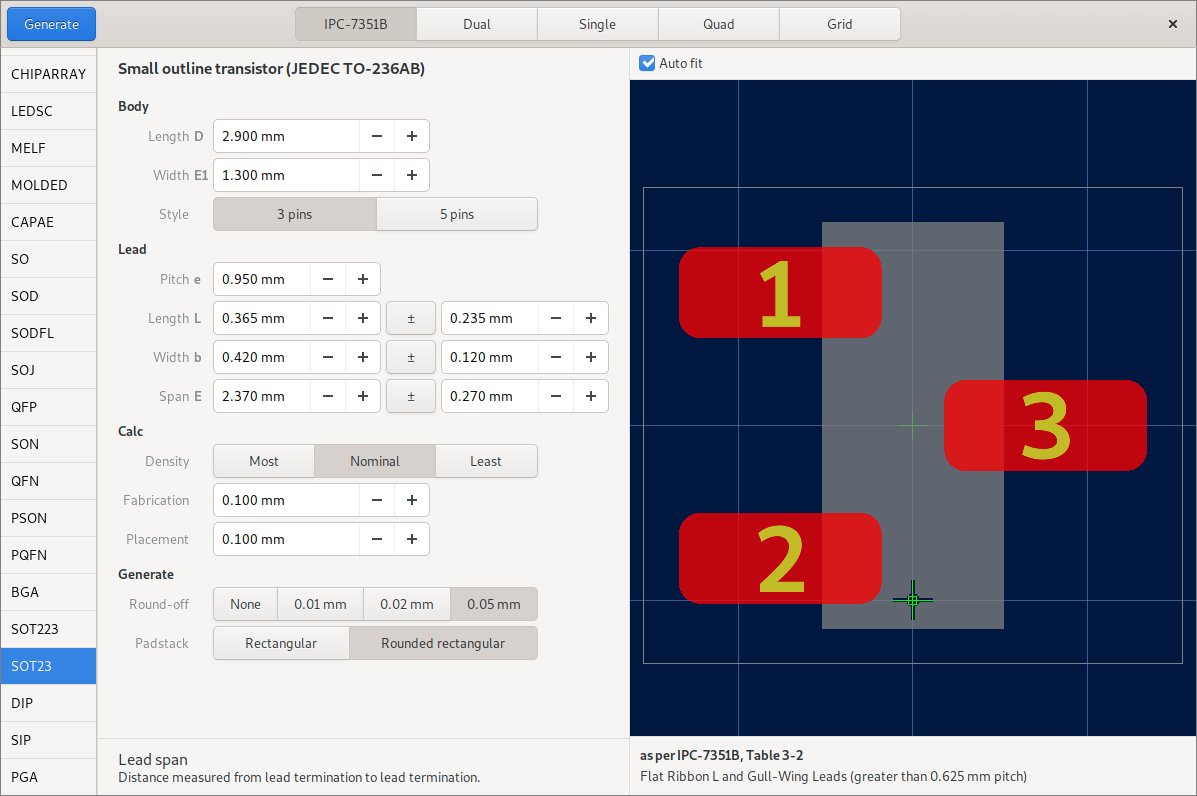
Importing KiCad footprints is supported as well.
Loves beginners and power users alike¶
Just press the spacebar and get a list of all the actions you can perform. These actions can be bound to customizible single key shortcuts or to vim-like multi key sequences.
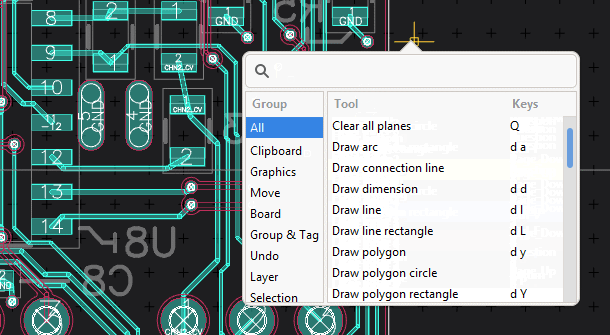
A schematic editor that knows what you’re doing¶
Schematics aren’t just about lines and labels. Horizon’s schematic editor knows about nets and asks you when merging them:
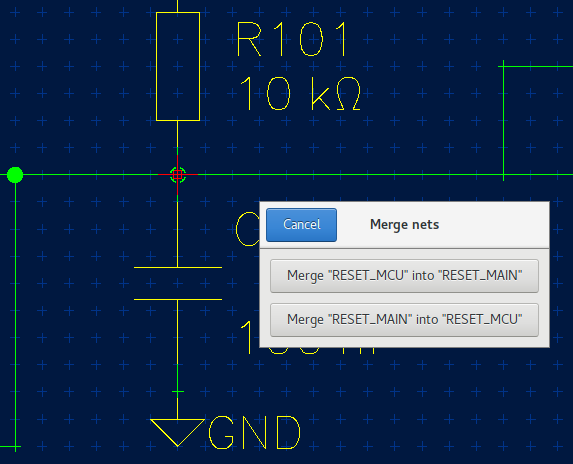
It places junctions where they should be:
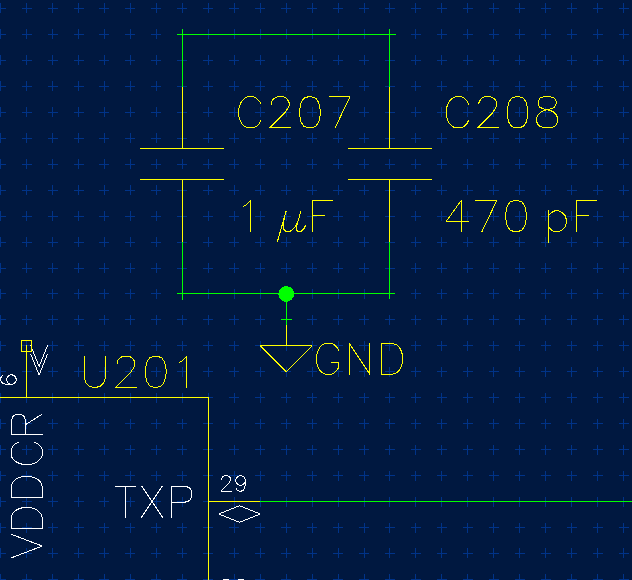
It also reorients texts automatically, so you don’t end up with hard-to-read reference designators:
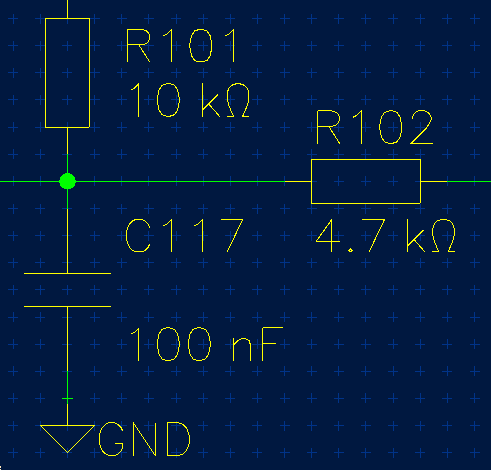
Buses aren’t foreign to horizon either:
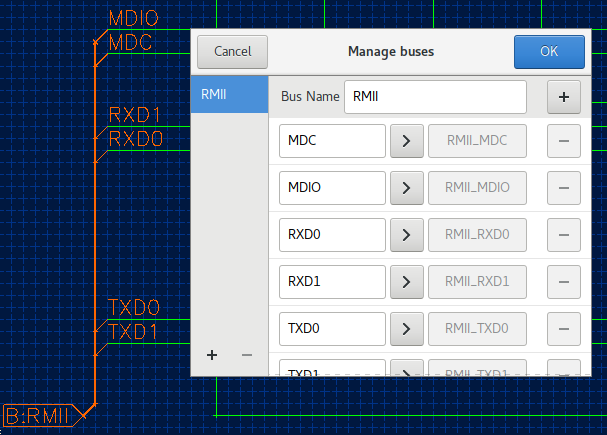
Interactive router with online DRC¶
By using the interactive router originally developed for KiCad, routing tracks becomes a breeze. Of course, it respects your design rules. Routing differential pairs is supported as well.
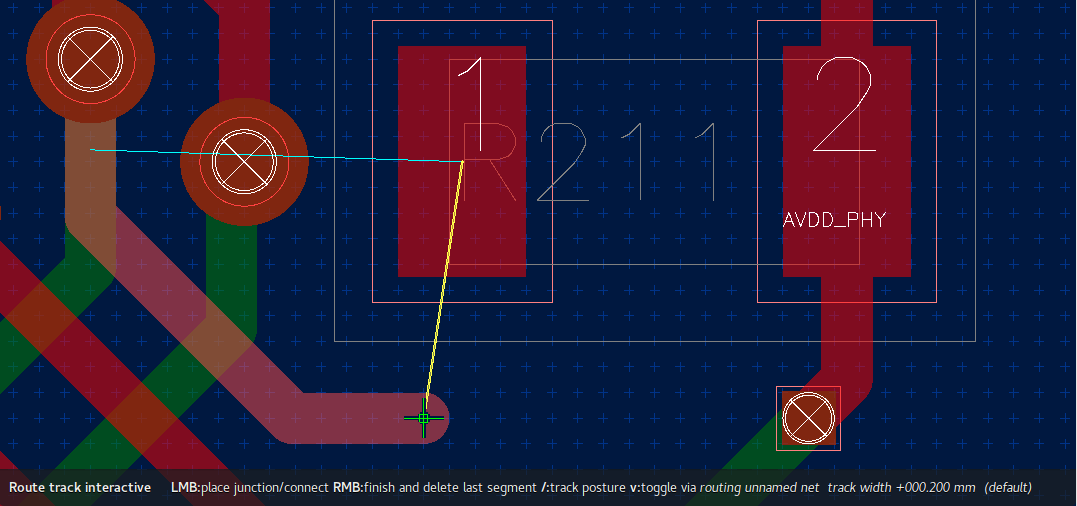
Powerful rules¶
With powerful and flexible rules, horizon can check and adjust your design to meet its constraints:
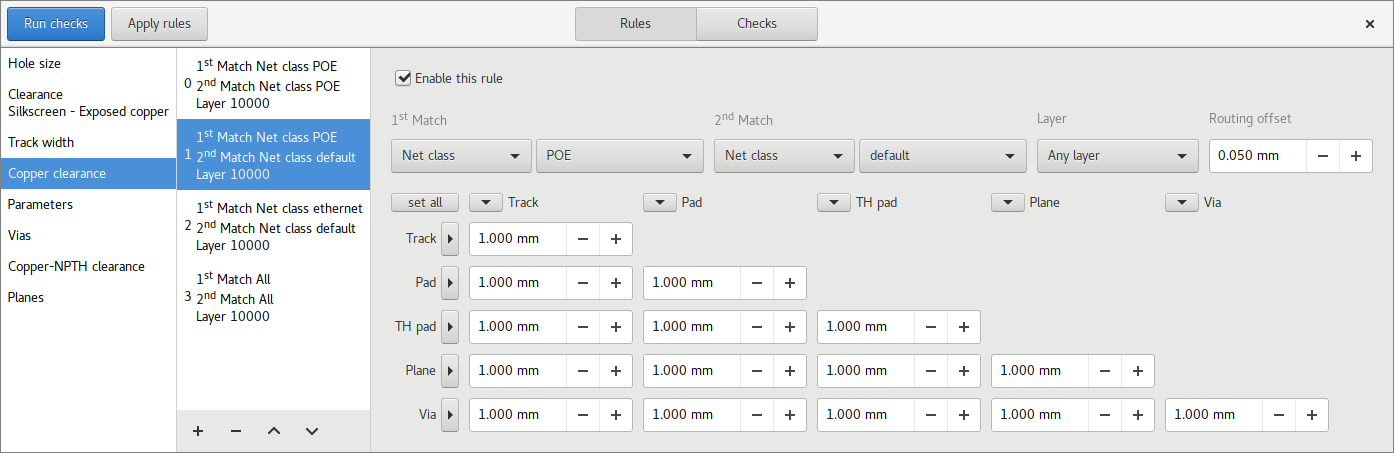
If something doesn’t meet your rules, horizon exactly tells what’s wrong in which place:
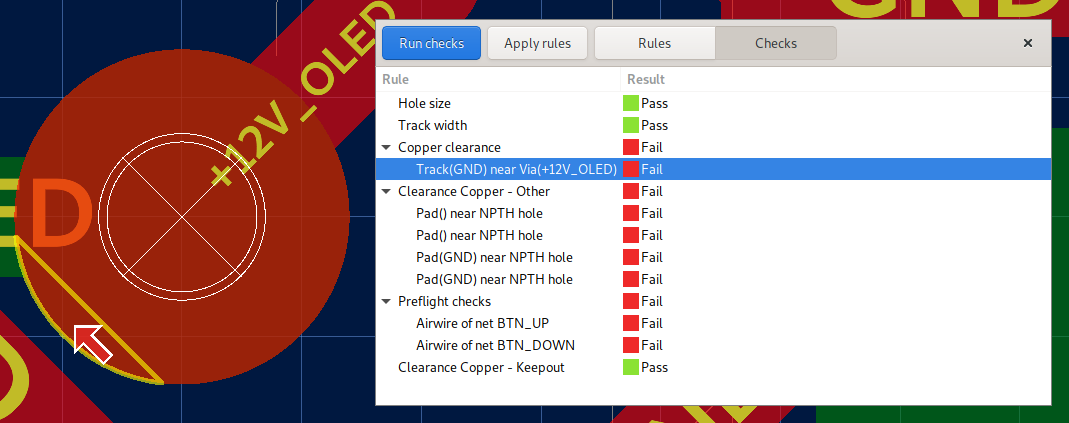
Multithreaded DRC makes use of all CPU cores:
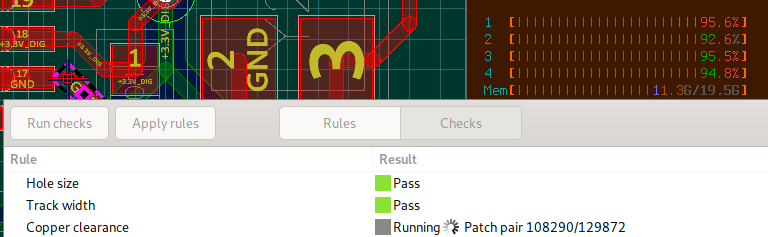
Interactive length tuning¶
Interactively measure and tune individual tracks, differential pairs or buses:
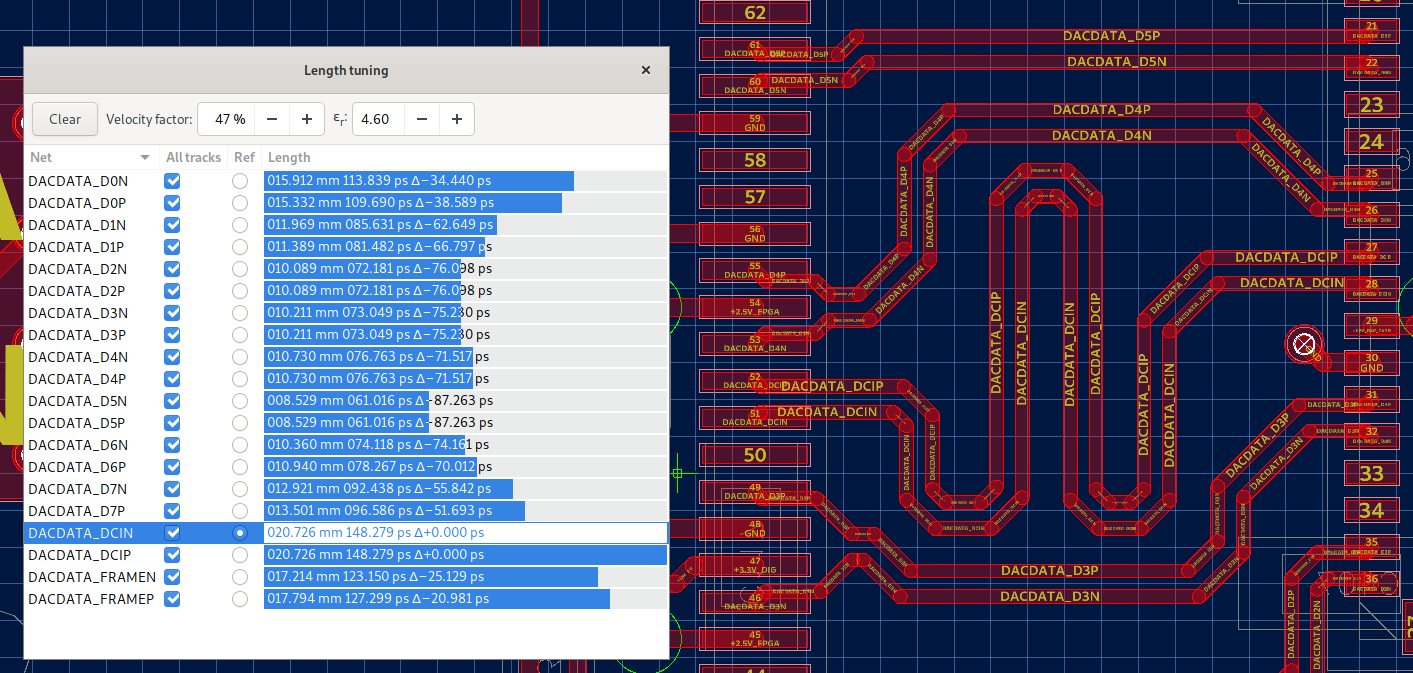
Smart Head-up Display¶
Instantly know what you’re looking at with direct link to datasheets:
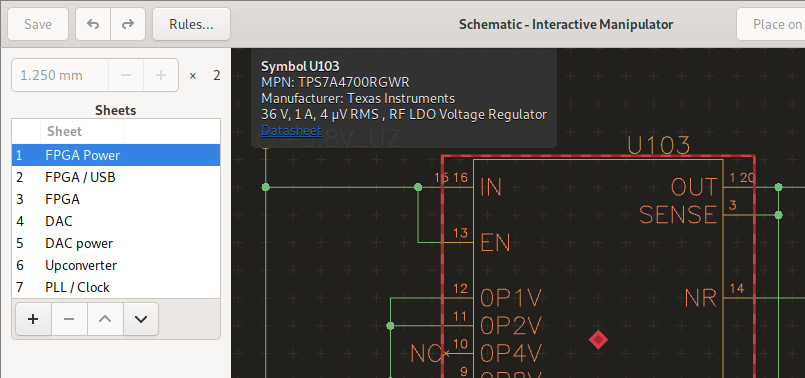
Measures pad distance and much more:
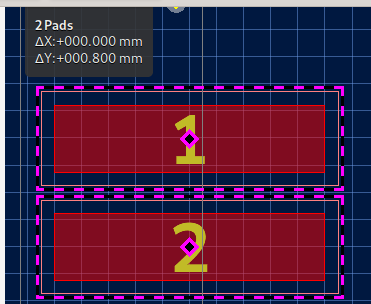
Industry-standard fabrication outputs¶
When your design is ready for fabrication, simply export industry-standard RS-274X gerber and NC-Drill files:
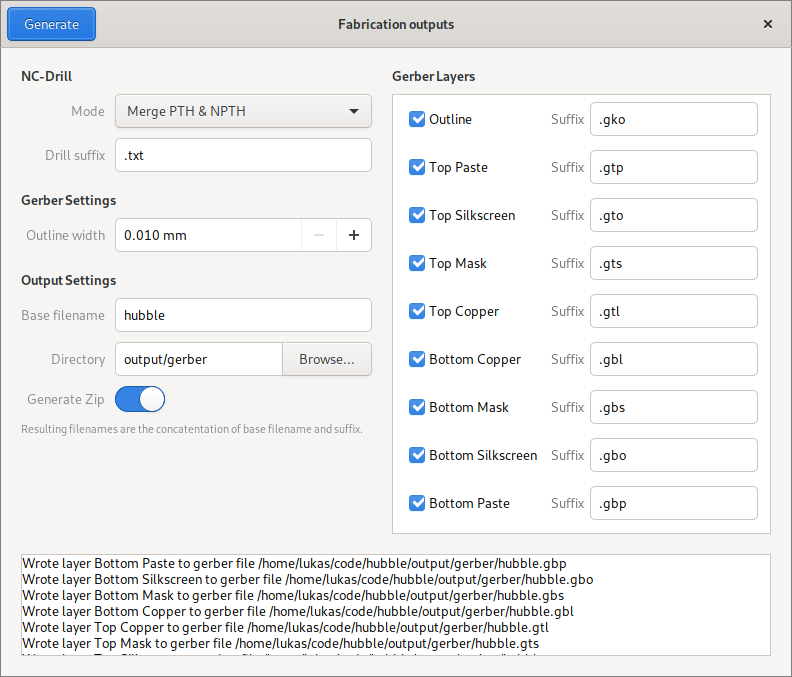
Mechanical CAD integration¶
Extend packages into the 3rd dimension by adding a 3D model in industry-standard STEP format:
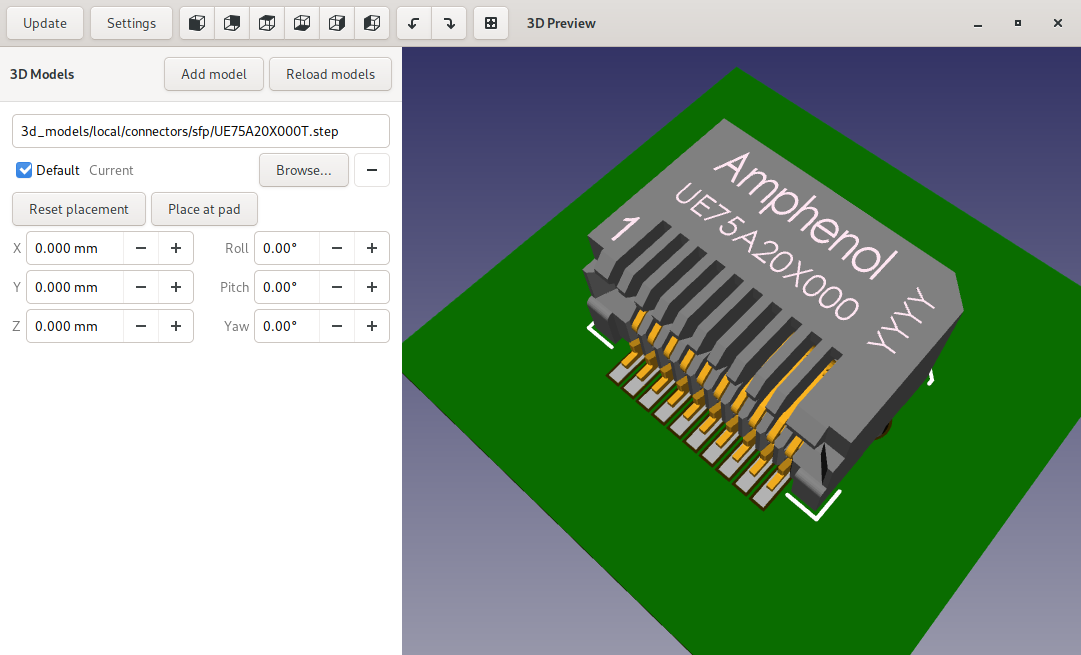
Look at your board as if you were holding it in your hands to make sure everything fits as intended:
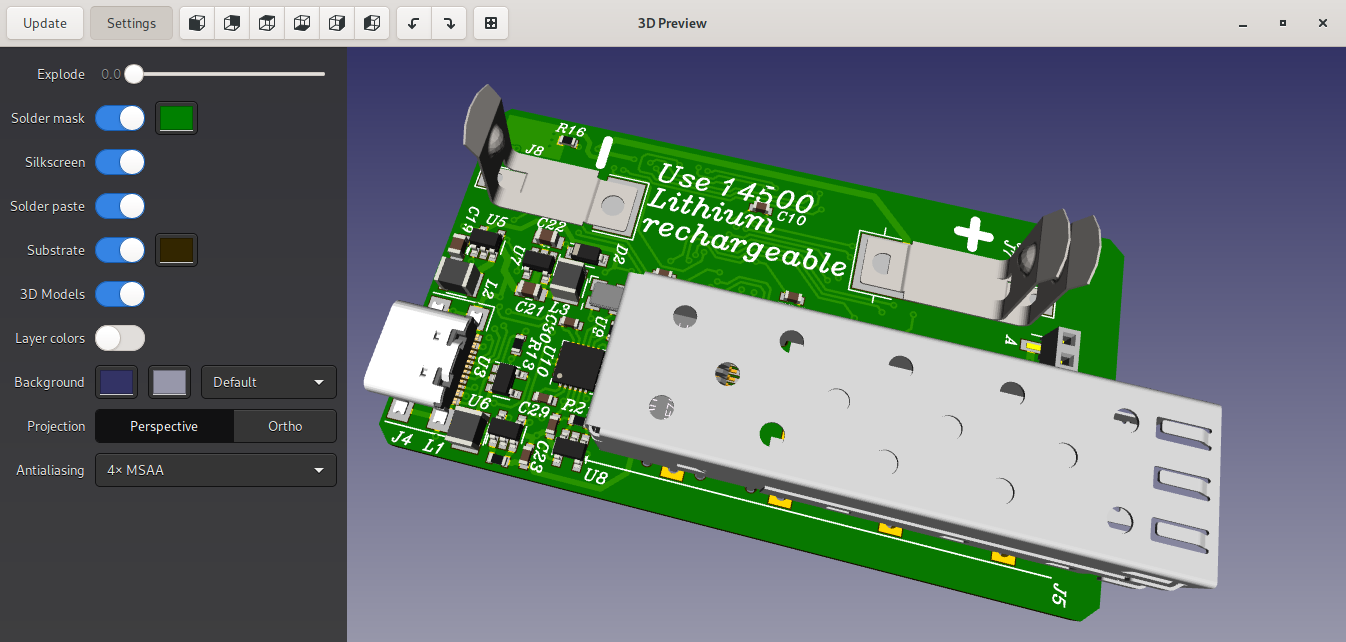
When the design is done, export the board and all models as STEP file for use in mechanical CAD:
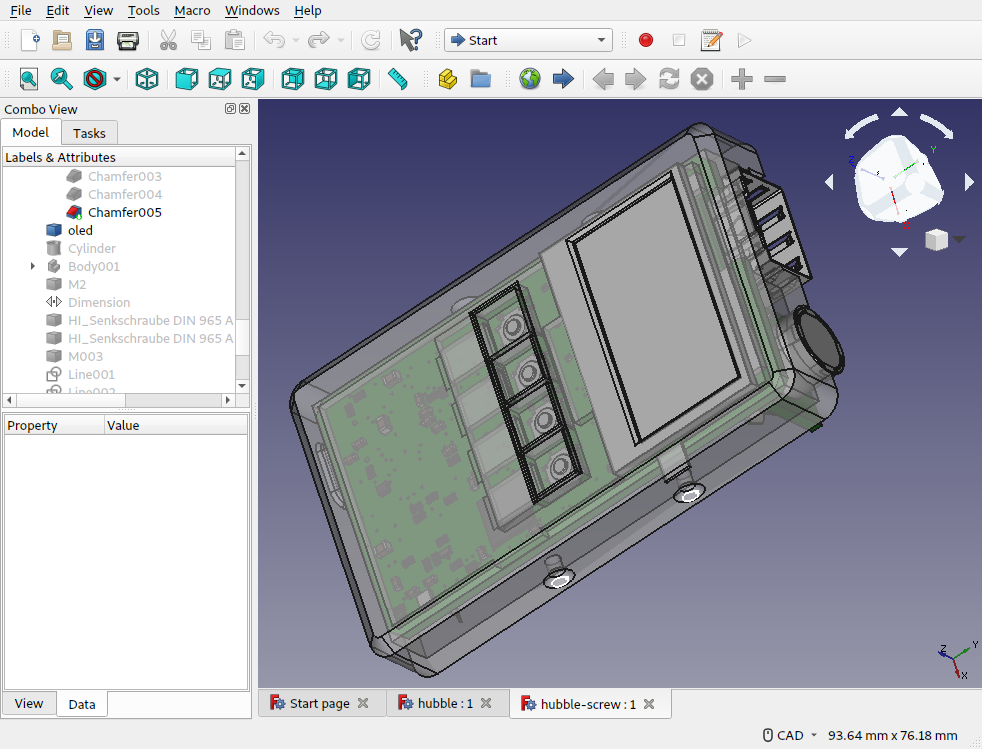
Painless panelisation¶
Easily arrange multiple copies of one board or multiple boards on one panel to save money when ordering small PCBs:
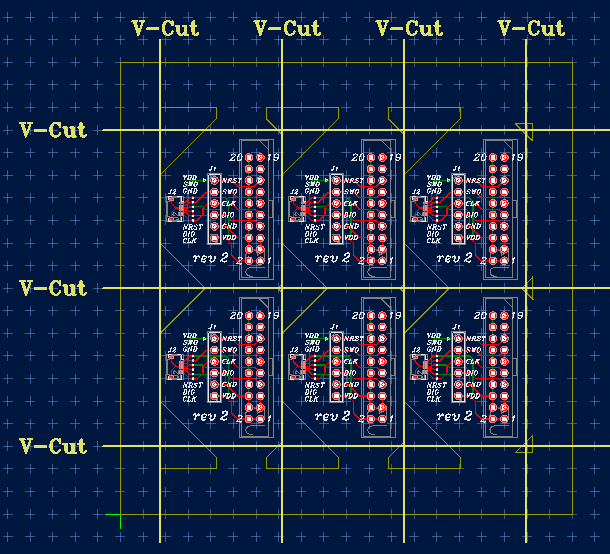
All boards on a panel are linked to the original design, so they’ll update when the the original design changes.
Versatile input device handling¶
With Horizon EDA, you can make best use of modern laptop’s pointing devices. Apart from pixel-precision zooming and panning using touchpads or trackpoints, you can directly manipulate 2D and 3D views using touchscreen gestures such as pinch-to-zoom.
Make it yours¶
Decoration affects people, and people are different – do your own thing or select from the existing color schemes.
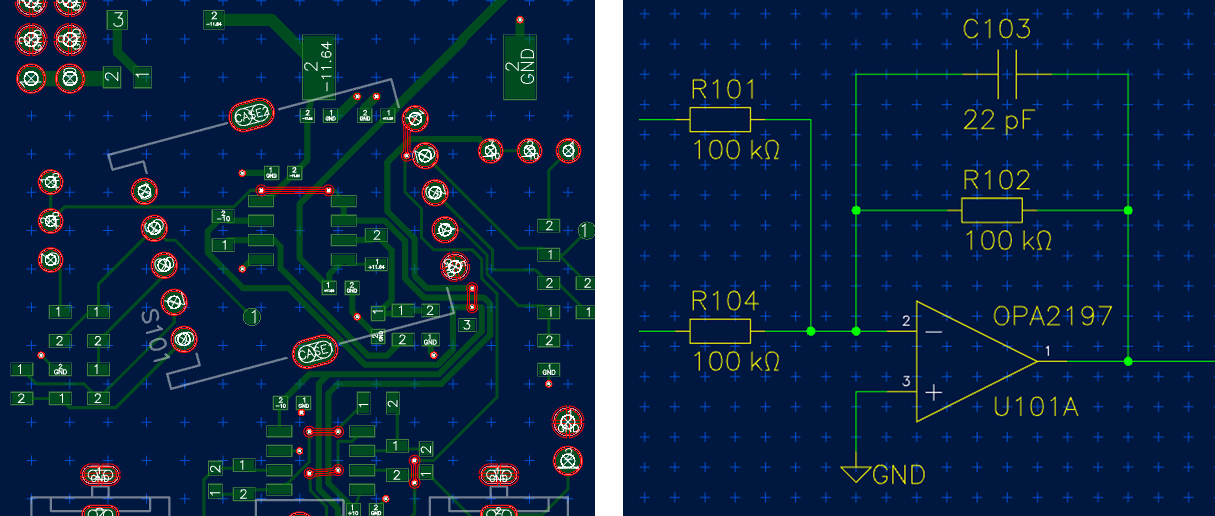
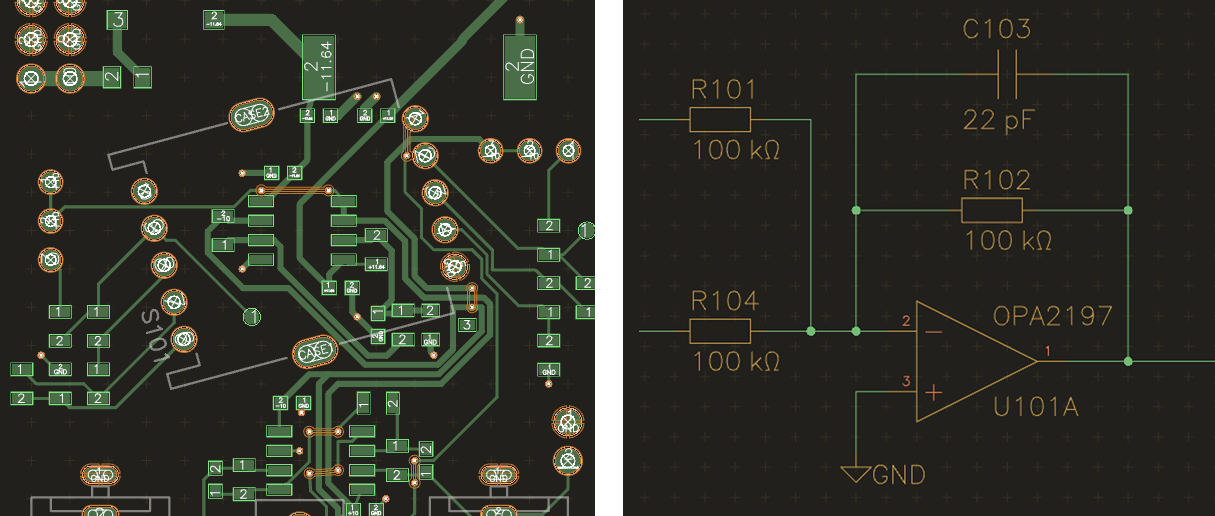
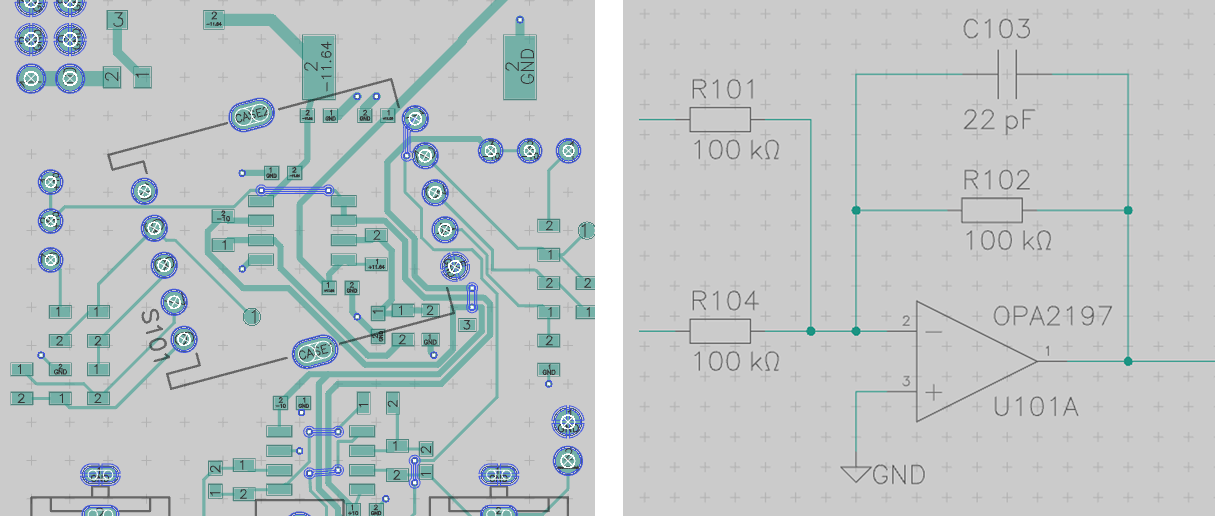
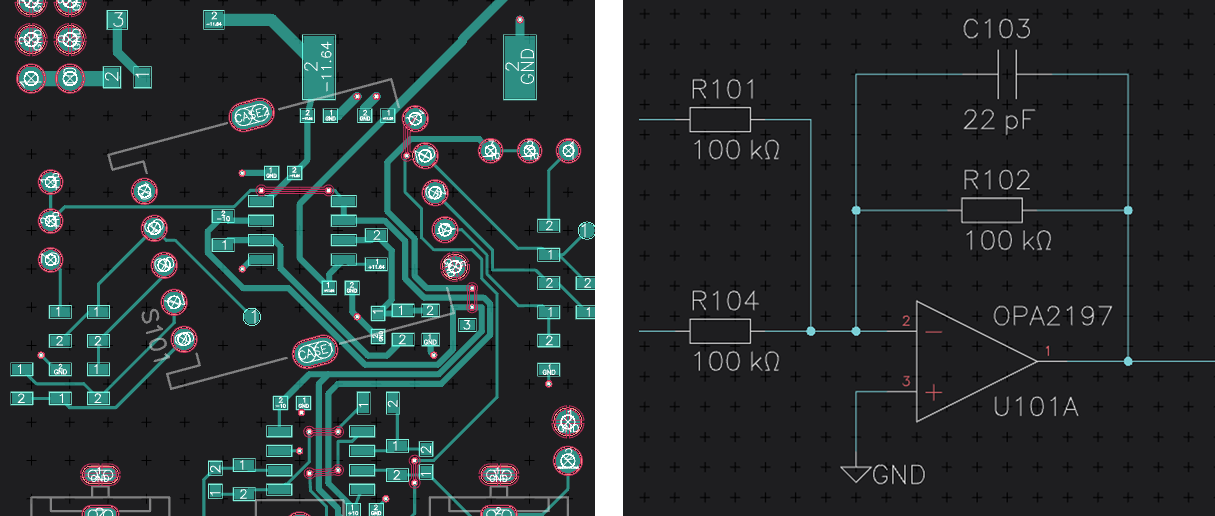
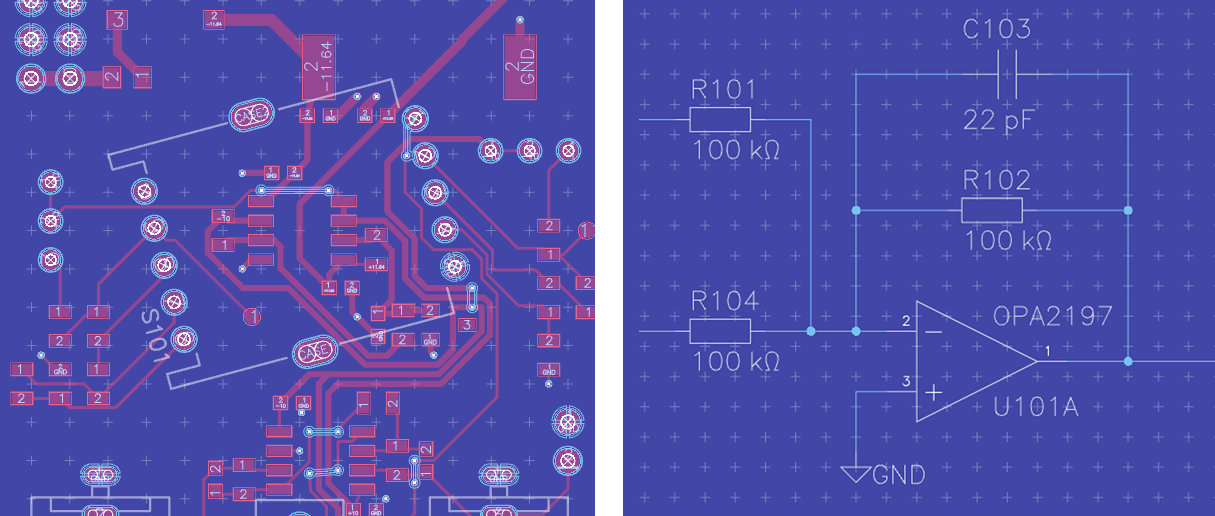
Keyboard shortcuts are fully customizable as well.
There’s much more¶
OpenGL-accelerated rendering
Undo/redo
Copy/paste, even between instances
Filled planes
Arbitrary pad shapes
Import DXF Artwork
Export a Bill of Materials (BOM)
Export pick&place files