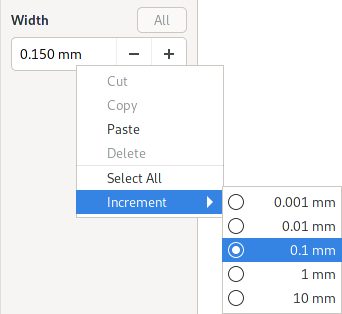Numeric Entries¶
All numeric entries in horizon support basic two-operand math as well as some other goodies.
They look like these:

Both point and comma are recognized as a decimal separator regardless of locale settings. By default all numbers are treated as millimeters. Suffixing a number with an i or in will treat it as inches. Use mi or mil to convert from thous.
Additionally, two-operand infix math is supported, so you can to this:
Addition:
1+2Subtraction:
1-2Multiplication:
3*2Division:
3/2Average \(\frac{ a+b }{2}\):
3|2Adding mm and inch:
1in+2mm
Right-click the entry to change the increment used by the +/− buttons: