Digi-Key API integration¶
For displaying stock information in part browsers, Horizon EDA can make use of Digi-Key’s API. To use it, you need to register an application with Digi-Key.
Registering¶
Go to developer.digikey.com/teams and create an organisation, the name doesn’t matter.
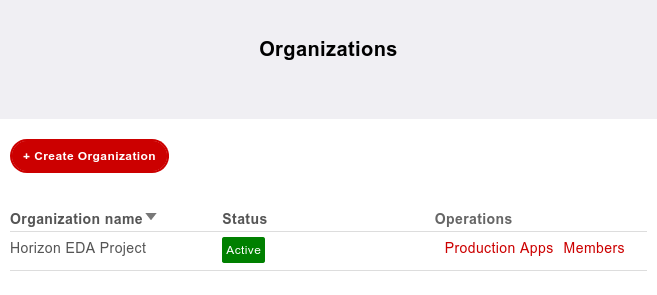
With the organisation in place, click on “Production Apps” in the
organisations overview and create a new production app. Set
https://horizon-eda.org/oauth.html as the OAuth Callback. Name and
description don’t matter. Select the “Product Information” product and
create the app.
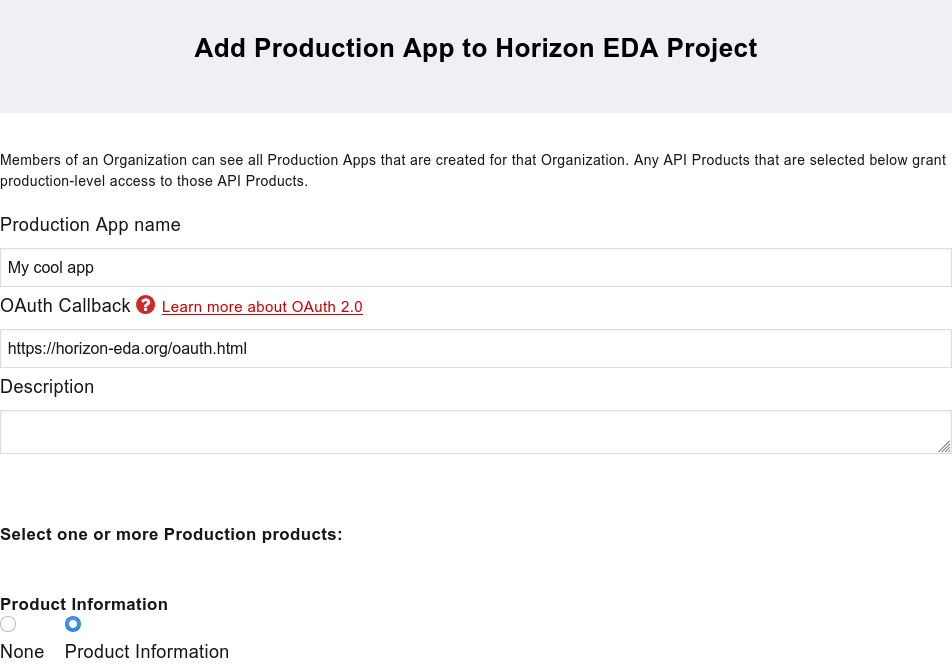
Click on the newly-created app and paste the Client ID and Secret into the preferences.
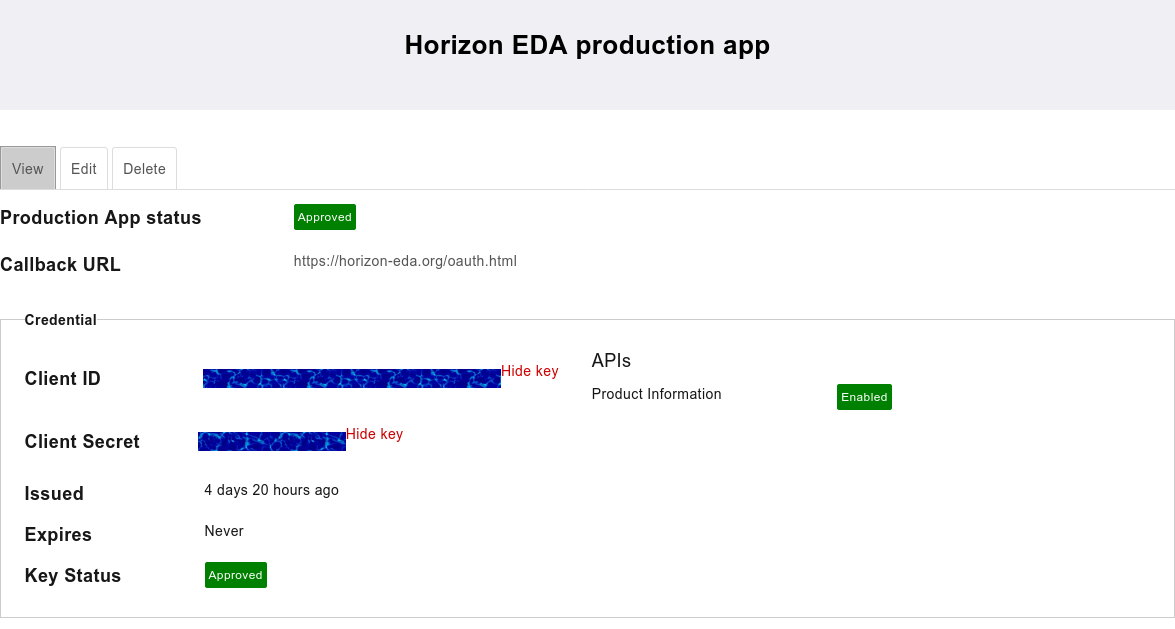
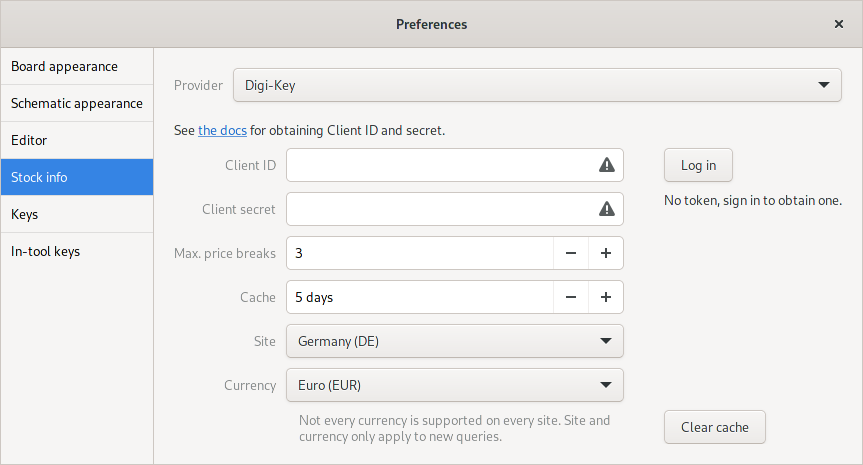
Logging in¶
Finally, you need to log in to get the tokens required to access the API. Do so by clicking the “Log in” button and following the instructions in the window that opens.